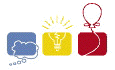
South Central USA Regional Programming Contest
Local Login Instructions
Local Contest
HomeSchedule
Information
Details
FAQ
VA
Results
FinalFull
Full Nums
Problem Set
Judge Data
Solutions
Contest
Details
SoftwarePC^2 instructions
Welcome
Rules
Hints
Computer Use
Coach Agenda
Compile
Press the CTRL-ALT-DEL keys to bring login box up. During the Friday night practice, use your Team ID from the Registration Packet and the domain OCSLABS.
The first time you log into Windows, you will be REQUIRED to change your password. Please do this as soon as you get to your system (before the practice contest). If you have any problems, ask a helper. If you have any problems at any point, please ask one of the helpers (most will be wearing Purple and Gold t-shirts).
You are responsible for changing and remembering this password. You will also have a PC^2 login (the same ID as your Windows ID) which will have its own, separate password. Please feel free to change this password as well.
NOTE: Your PC^2 password will revert to its inital value before the practice contest and before the actual contest. You should take extra care to remember these IDs and passwords. If you forget them, it will be time lost for you that can not be recovered.
Your login IDs and passwords will be in your registration packets.
Please log out of PC^2 and Windows before you leave a computer. If you log out of Windows without logging out of PC^2, you will have to get a helper to request that your PC^2 id be logged off. In other words, you must log out of PC^2 to be able to log back in at a later time. Please leave the computer on -- do NOT turn them off.
Practicing with PC^2
These instructions should guide you in practicing with PC^2 on Friday night. Just remember that your PC^2 password will revert before each contest.
To start PC^2, go to the Windows START menu, choose Programming Tools and then choose Start PC^2. This will take a minute or two. You will then see a PC^2 login box.
PC^2 only allows one login per ID. If it tells you that you are already logged on, let one of the helpers know and they will take care of it. We will have very limited judging capability at this time. Please keep your tests to a minimum. There will be no judging support after 6:45 PM on Friday. It would be very wise to try one program in each language you intend to use with this software. PC^2 supports a Test mode that allows you to compile and run your program the same way the judges do (of course you do not have access to our data).
LSU
HomeMap
Search
ACM Chapter
Computer Science
Computing Services
ACM
ACM Home PageIntl Prog Contest
South Central US Region
Registration
Other Local Contests
2000 ACM RegionalContest Index