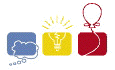
South Central USA Regional Programming Contest
IBM Visual Age C/C++ Information
Local Contest
HomeSchedule
Information
Details
FAQ
VA
Results
FinalFull
Full Nums
Problem Set
Judge Data
Solutions
Contest
Details
SoftwarePC^2 instructions
Welcome
Rules
Hints
Computer Use
Coach Agenda
Compile
Frequently Asked Questions
- How do I install VAC v4.0 on Windows 2000?
- Where can I find information about IBM Visual Age C/C++?
- Where can I find information about IBM Visual Age Java?
- How do I compile VAC/C++ programs?
1) How do I install VAC v4.0 on Windows 2000?
- Visit http://www7.software.ibm.com/vad.nsf/Data/Document0963?OpenDocument&mast=3&p=1&BCT=5&Footer=1. Follow the instructions on that page (accept all defaults for the install, say "Yes" to the proxy question and restart the machine).
This step allows you to force an install of VAC v4.0
- Visit http://www14.software.ibm.com/webapp/download/product.jsp?s=c&cat=ad&type=&id=TDUN-49EVS5 and download the "Download (53546K)" in the "Fixpak 2 for VisualAge C++ Professional for Windows v4.0" section at the top of the page.
This Fix Pack will allow you to actually run the VAC v4.0 IDE on Windows 2000.
- Unzip and install the Fix Pack 2 file (run the setup.exe from the .zip file).
Return to Top of Page.
2) Where can I find information about IBM Visual Age C/C++?
IBM has set up a special News Group to help support ACM users with Visual Age Problems: nntp://news.software.ibm.com:119/ibm.software.vacpp.acm This is certainly a good second place to look (this FAQ being a first place).
Return to Top of Page.
3) Where can I find information about IBM Visual Age Java?
IBM has set up a special News Group to help support ACM users with Visual Age Problems: nntp://news.software.ibm.com:119/ibm.software.vajava.acm This is certainly a good second place to look (this FAQ being a first place).
Return to Top of Page.
4)How do I compile VAC/C++ programs?
After much effort, I have a sequence of steps that seems to work most of the time. I would recommend using Notepad or VIM or Xemacs to edit and to use the command line compile approach. If you choose the GUI, it will work but it is slow and awkard.
Third Method - Command Line
- vacbld filename.icc
target "hello.exe"
{
source "hello.C"
}
And hello.C is:
#includeint main() { cout << "hello" << endl; }
GUI Method
- Open IDE
- Select Create New Project and click OK
- Click Next
- Change project name to something else (abc.icc)
- Change Project Directory to c:\temp\[Project Name goes here] (abc)
- Click next and say yes to create directory dialog box
- Make sure Executable(exe) is selected and click Add Target Button
- Click Next
- Change Target Name to match (abc.exe)
- Select Win Console in the Program Type Box
- Click Ok and then Finish
- Click Yes for Open a Project Dialog
- Click Yes for compile and wait patiently
- Choose Open Or Create File from Project Workbook Menu
- Name file appropriately (abc.cpp or abc.c)
- Select Add to Project
- Make sure Add Source to Target Directive is selected
- Click Open and then Apply
- Type in source
- When finished typing in code
- Select Save Codestore from Project Workbook Menu
- Select Build from Project Workbook Menu (to compile)
- If build was successful, select Run from the Project Workbook Menu
Return to Top of Page
LSU
HomeMap
Search
ACM Chapter
Computer Science
Computing Services
ACM
ACM Home PageIntl Prog Contest
South Central US Region
Registration
Other Local Contests
2000 ACM RegionalContest Index